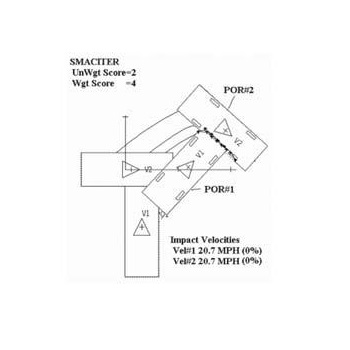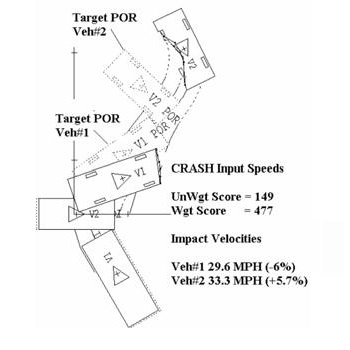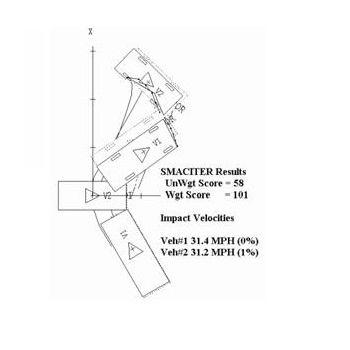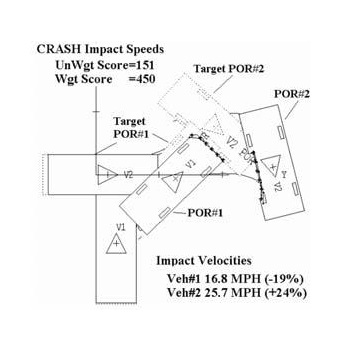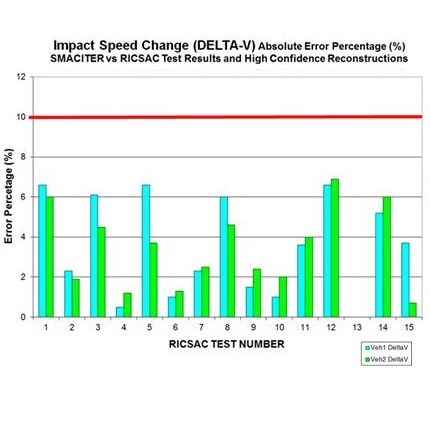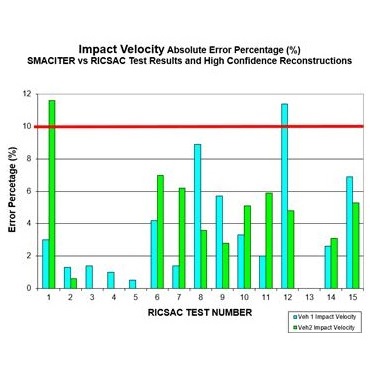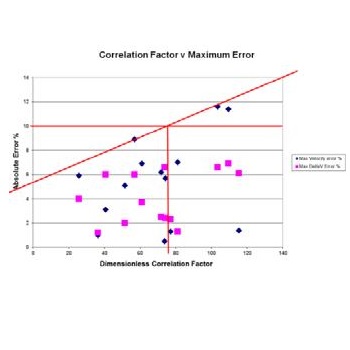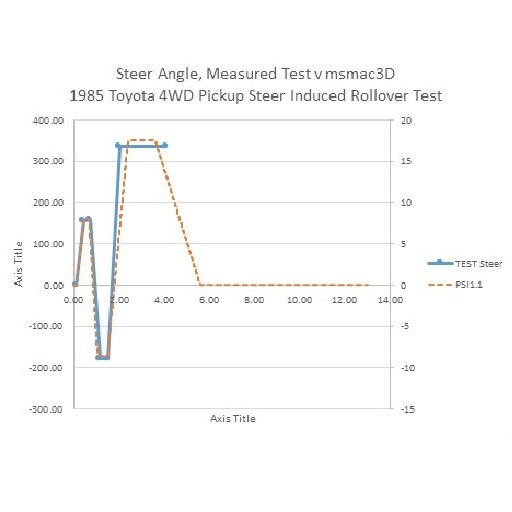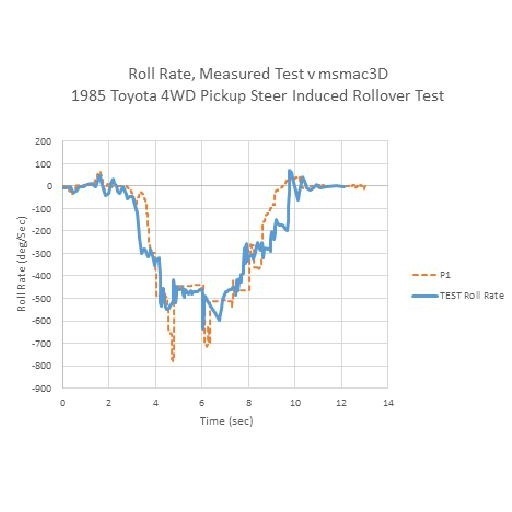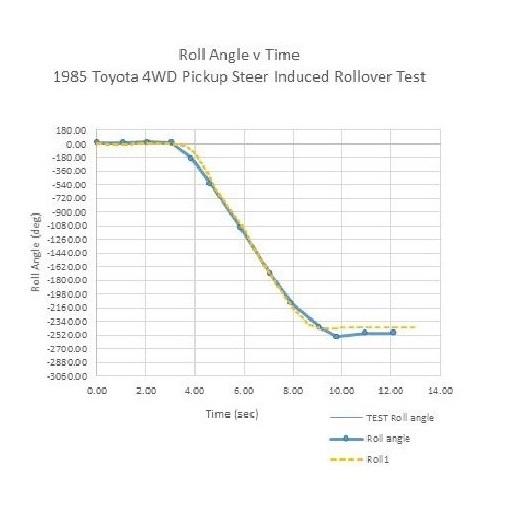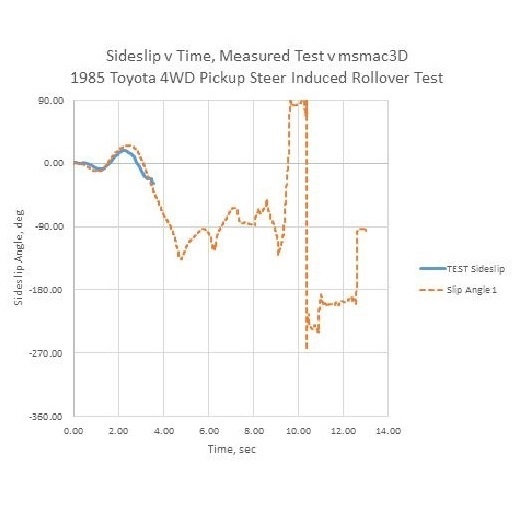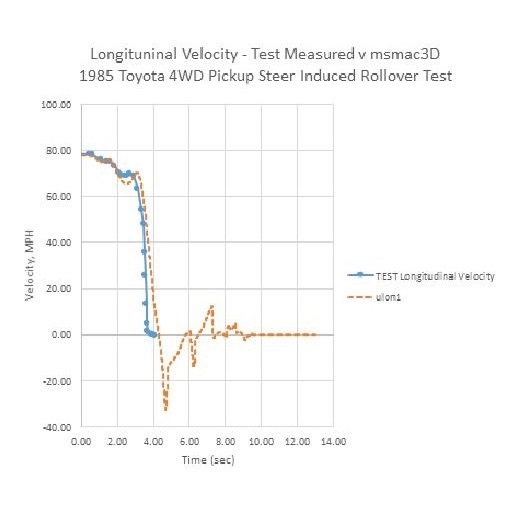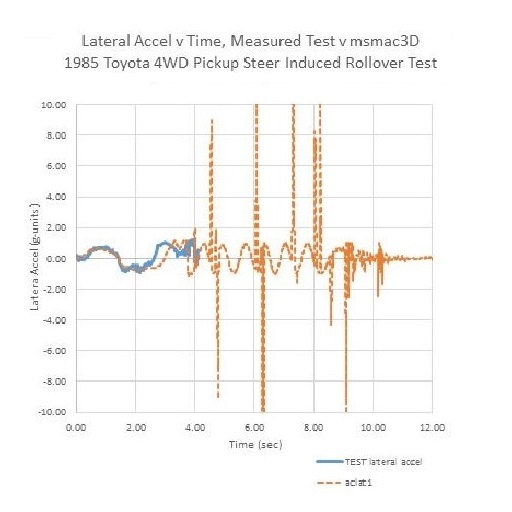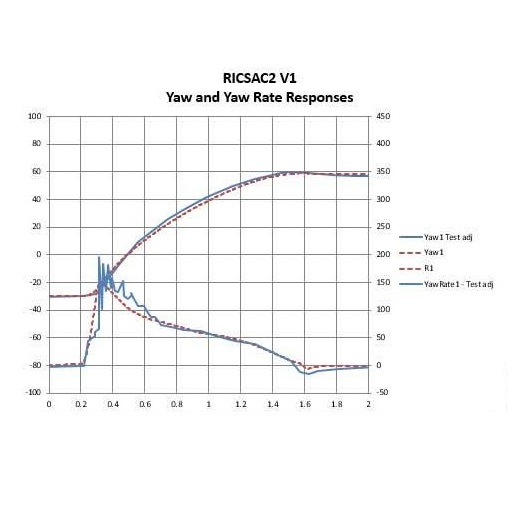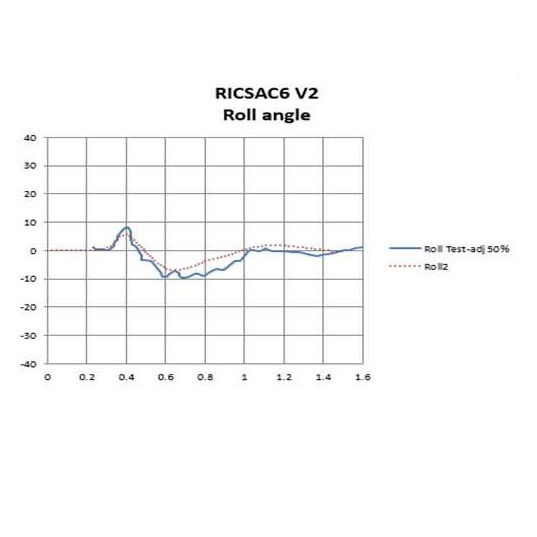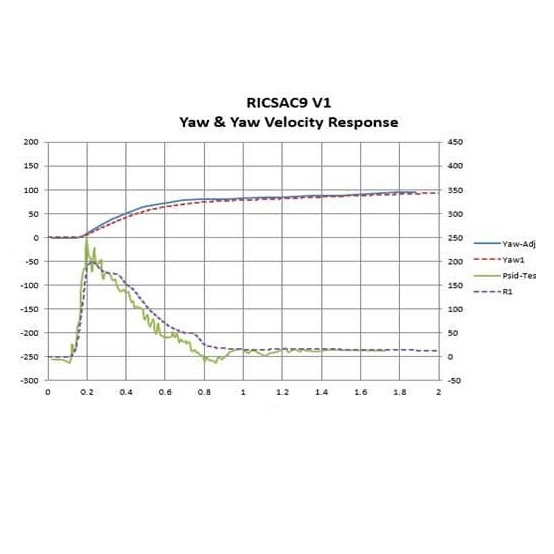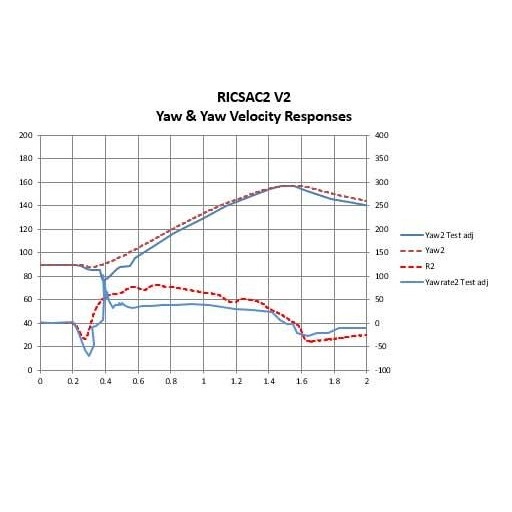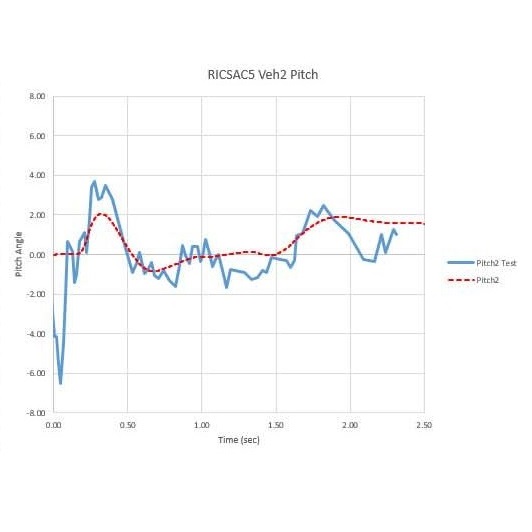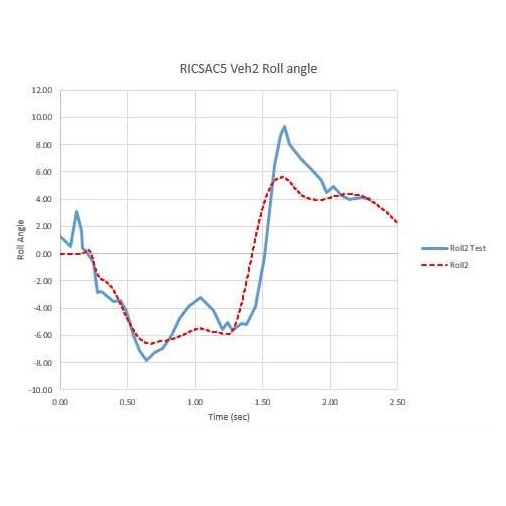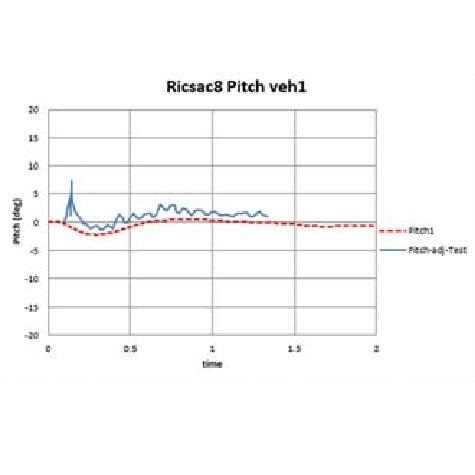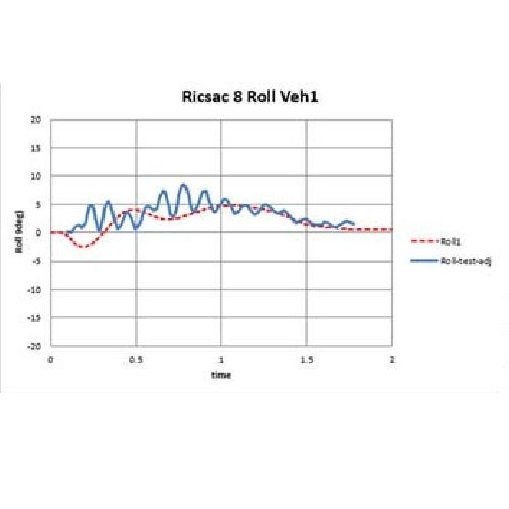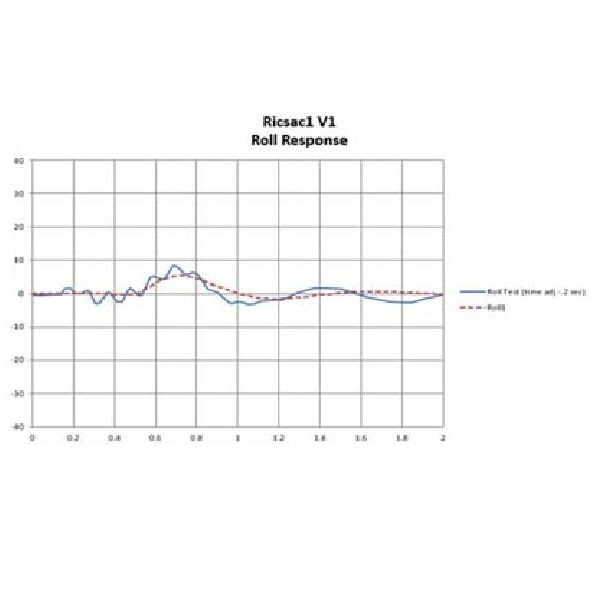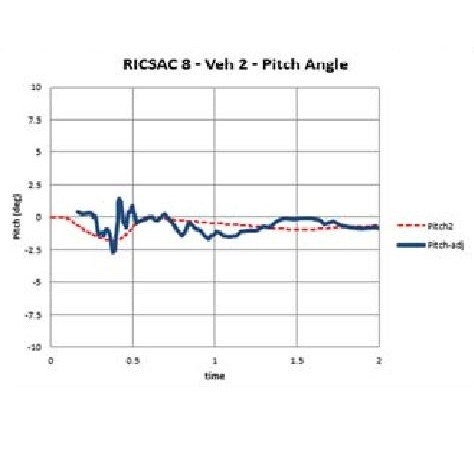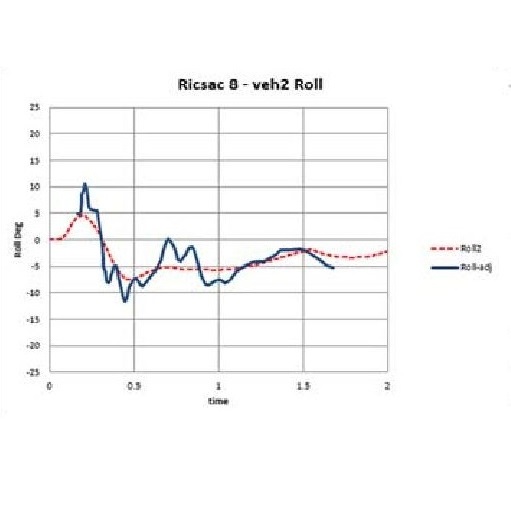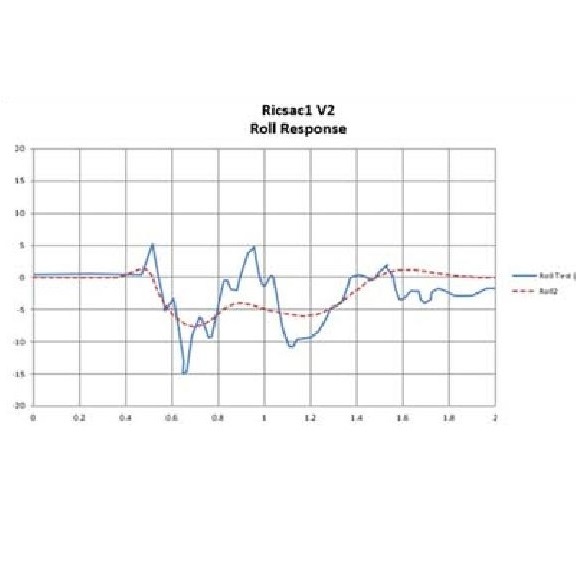The following are FAQs. Please email us msmac3D@mchenrysoftware.com with any additional questions.
Also please also see our Forum Topic msmac3D General Q&A
Q: Do you have a Demo Program?
- A: We currently don’t have a demo program.
The logistics and all that take too much time and energy.
Basically once a license ordered we do provide 2 week window to run/work with/use the product and for any reason you don’t like it you can return for a full refund
We expect some documentation of the reason(s) you didn’t like the software so we can try to improve/fix it
We’ve never had a return since we are responsive to any and all issues and continually improve the features based on users questions/comments/requests.
Q: Do you have training?
- A: We have done WebEx type training and may return upon user requests however many users preferred online step-by-step videos for certain tasks so they could simply watch and work along with/pause the video.
Obviously live hands-on training is a great way to dive head first into software and get up to speed.
We were considering having another McHenry Seminar but then the COVID hit and so we’re re-thinking and perhaps will go back to live WebEx or other format training.
In the meantime,- Please see our VIDEOS: msmac3D Intro & Instruction videos and
- Let us know if any others you would like to see.
Q: Can the software simulate rollovers?
- A: Yes easily. See some of our videos online
- Structural Nodes are set based on the shape of the 3D graphics of the vehicle (at optional distances).
- Be sure to also see our recent video Quick Setup of a 3D Rollover Simulation with Ver 2.75
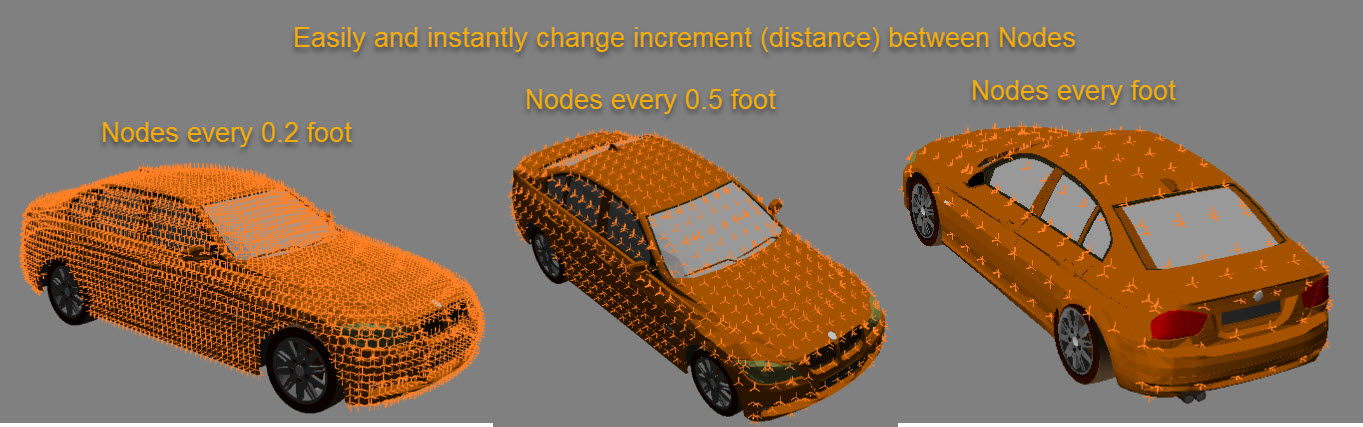
Q: Price for single license and annual subscription;
- A. We now have LEASE Pricing!
- Lease pricing for msmac3D!
- Pay for only when you use the software: quarterly, semi-annually, annually! Interested? Please contact us for more information and a QUOTE
- Main points are we want all users to stay for many years and all users to have and use the latest version/technologies/science and mainly support existing users and not desperately need to seek NEW SALES all the time.
- See our Forum Topic for more information:
- Lease pricing for msmac3D!
- Please contact us to get a quote.
Q:Minimum and recommended computer specifications;
- A: see What are msmac3D minimum computer requirements?
- Generally any 64bit computer should be fine, win 8.1 or above
- NOTE: since version 4.0 we’ve gone 64bit on graphics which of course requires 64bit computers.
- NOTE: we have some users still using Win 7 64bit and the software works fine however since Microsoft no longer supports Win 7 we can’t accomadate any issues so it may be time for you to update Windows!
- Generally any 64bit computer should be fine, win 8.1 or above
Q: Will it import data from a 3D scanner, total station, aerial imagery and EDR data?
- A: Yes
- Here are a few step-by-step videos on import instructions:
- msmac3D currently does not support direct import from EDR
- The outputs of the simulations are in CSV format so comparisons can be directly made with accelerations, steer, etc. in your spreadsheet programs
- The inputs are tables where you can put in ALL times & Steer angles per the EDR data
- Your question brings up A GREAT idea to add the ability to import CSV data for steer table
- If, for example, you have pre-impact 5 seconds of steer at 0.1 second increments (so 50 inputs) you can bring in the ALL data direct from a CSV output file of the EDR data instead of having to type the entries.
- We will add that to our list of update coming soon!
- Also the inputs for steer/braking are variable tables so easy to set up to match any pre-impact (i have a sample/demo i will post up soon)
- We also will look into direct input of values from EDR data as ‘comparison data’ so the program will directly graph the simulation vs the EDR data
Q: Can the single license run on a PC and a backup on a laptop? (I am a one man shop, and would like to use the software when traveling out of town (laptop) and also on the PC in my home office.
- A: Yes. We allow 2 computers per license, and additional license nodes can also be added for small fee
Please let us know if you have any additional questions.